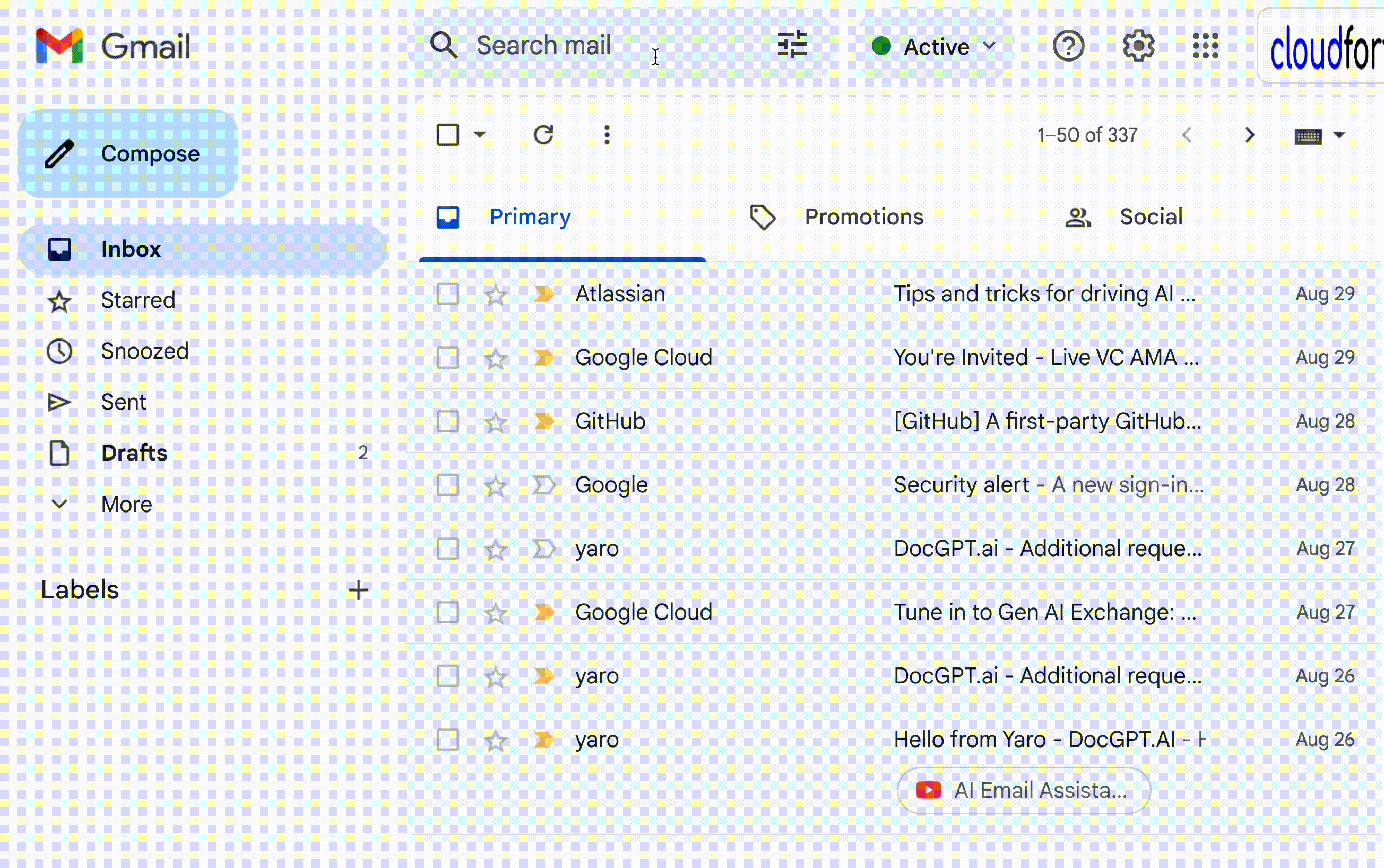Start Using
In Add-On
-
Now that you access to the tool, you can start using by opening an email
-
Click the Gemini for Gmail icon
-
For using Gemini for Gmail features you should set up API Key in Setting Menu.
-
Choose which feature you want to use:
-
Generate Response
-
Translate
-
Summarize email
-
Improve draft
-
Ask a question to Gemini
When Compose an Email
-
Open Gmail™
-
Compose an email
-
Click the Ai Mails icon
-
Write a prompt and set your tone
-
Create Draft' for AI-generated content
-
Shorten, expand, or regenerate your email