Add system instructions
Provide system instructions to add preferences or requirements that you’d like the AI to consider when generating its responses. All GEMINI for Sheets executions in the current spreadsheet will take these instructions into account.
When you opened the add-on, you can give it instructions on how to respond, such as setting a persona ("you are a rocket scientist") or telling it what kind of voice to use ("talk like a pirate"). You do this by setting the system instructions when you opened the add-on.
Prerequisites
- You have opened a spreadsheet containing.
- You have opened the add-on by selecting Extensions > AI Assist for Gemini in Google Sheets and Docs > Open.
-
In the AI Assist for Gemini in Google Sheets and Docs sidebar.
-
Click System Instruction.
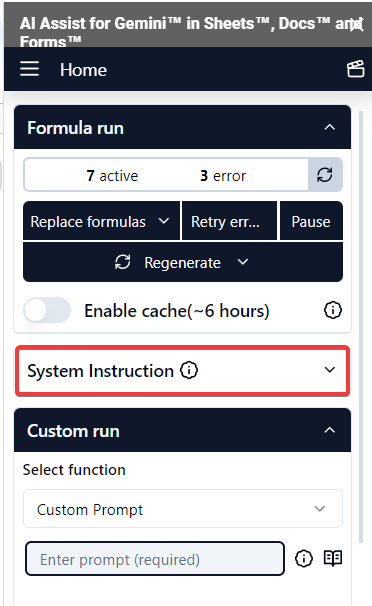
-
Select System Instruction and enter your own instructions and then save.
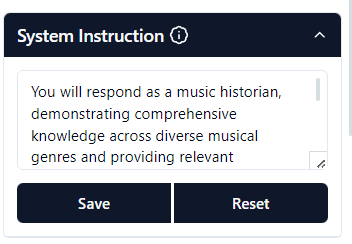
The custom instructions you defined are now the default for all GEM function executions. New executions will use these instructions.