Set the creativity level
Adjust the creativity of the language model with two parameters: Temperature and Top P. As a rule of thumb, higher values means more creativity.
- In the Gemini for Docs sidebar, click Settings.
- Set Temperature from 0 to 1. You can refer to the following:
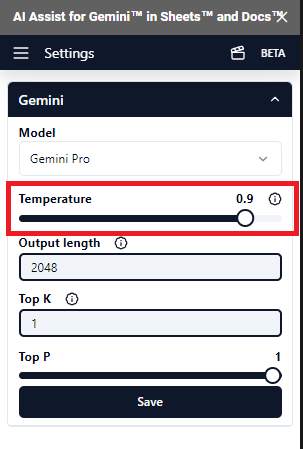
- (Optional) Set Top P from 0 for a focused output to 1 for most creativity.
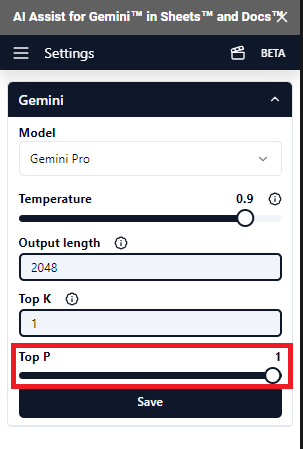
NOTE
- Set Temperature to 1 when the value for Top P is lower than 1.
- Set Top P to 1 if the value for Temperature is lower than 1.