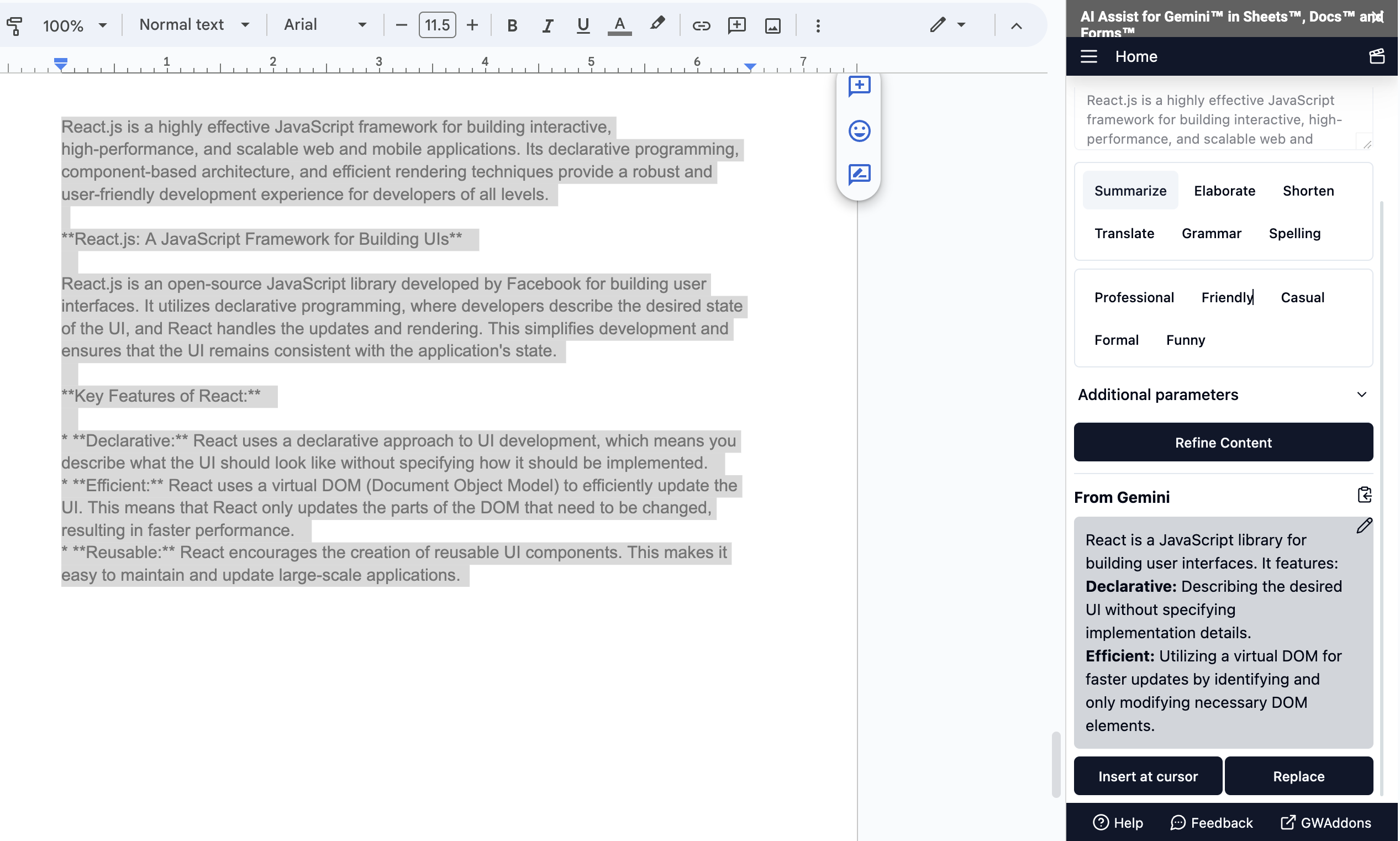Get started with Gemini for Docs
Start generating content with the Gemini for Docs add-on, creating an email draft and adapting its tone to your need, directly from a Google document.
Prerequisites
- You have installed Gemini for Sheets and Docs on your account.
- You have created an Gemini API key and set it up on Gemini for Sheets, Docs and Forms.
-
Create a Google document or open a document that you own.
-
Select Extensions > Gemini for Sheets and Docs > Open.
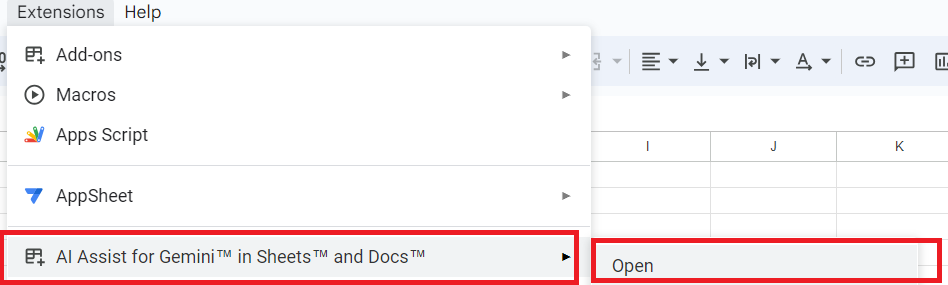
- Type your prompt in the sidebar prompt field. For example
Draft an email to address a complaint to your manager.
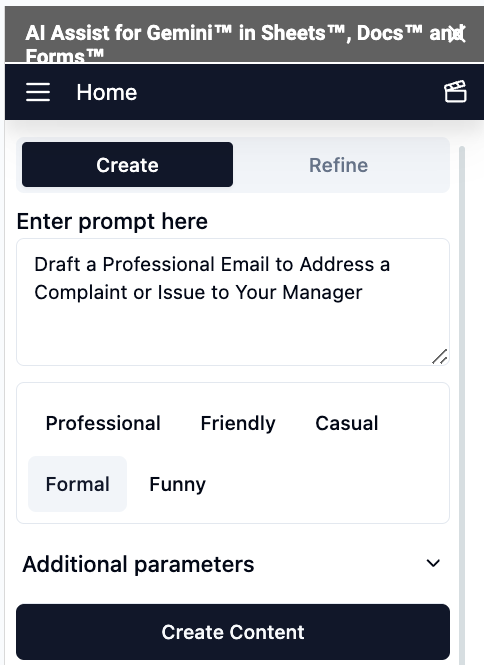
-
Click Create Content.
An email subject and body appear inside the document.
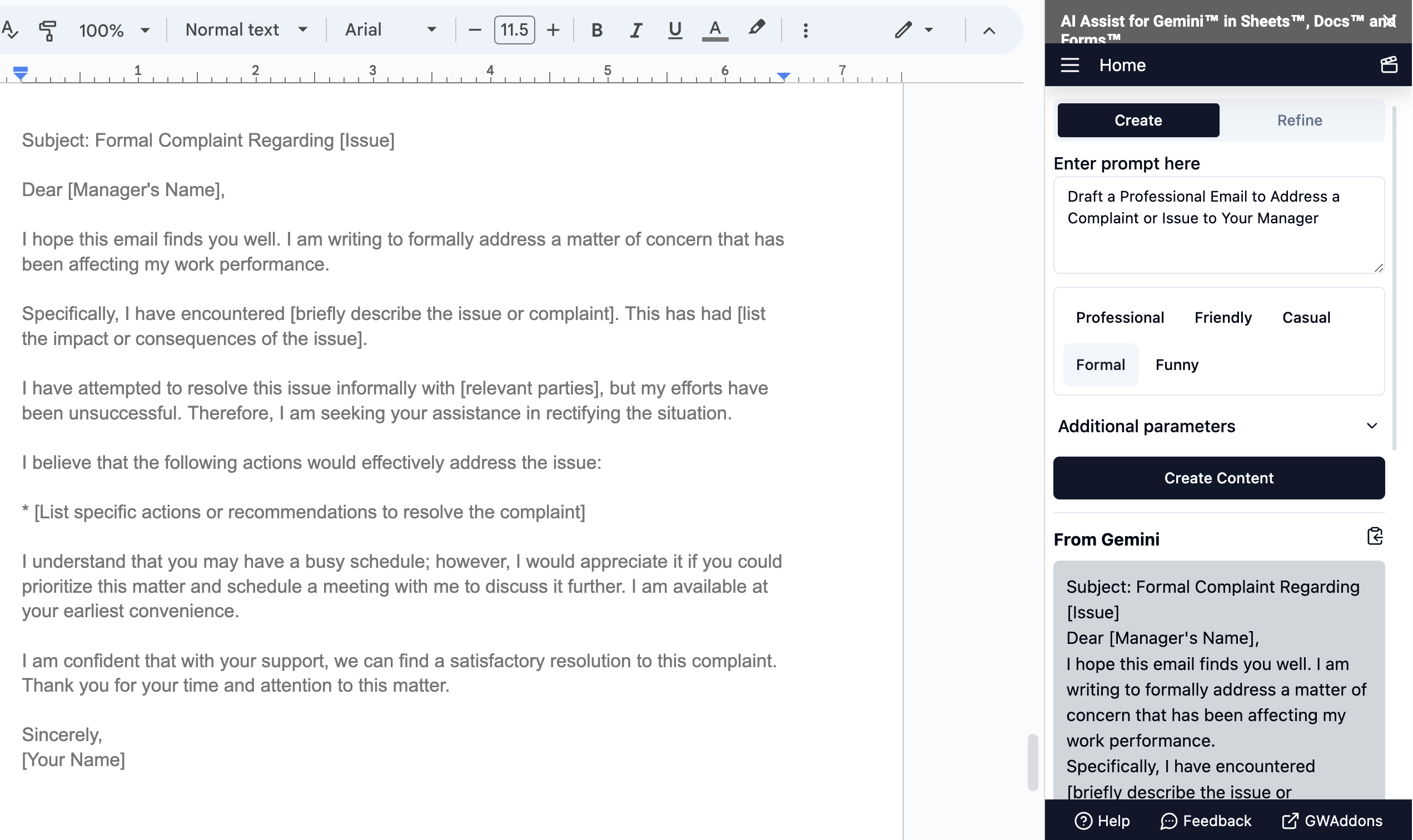
You have created and edited an email in a few clicks with Gemini for Docs.
-
For Refine Content.
You can select text from doc as prompt text.
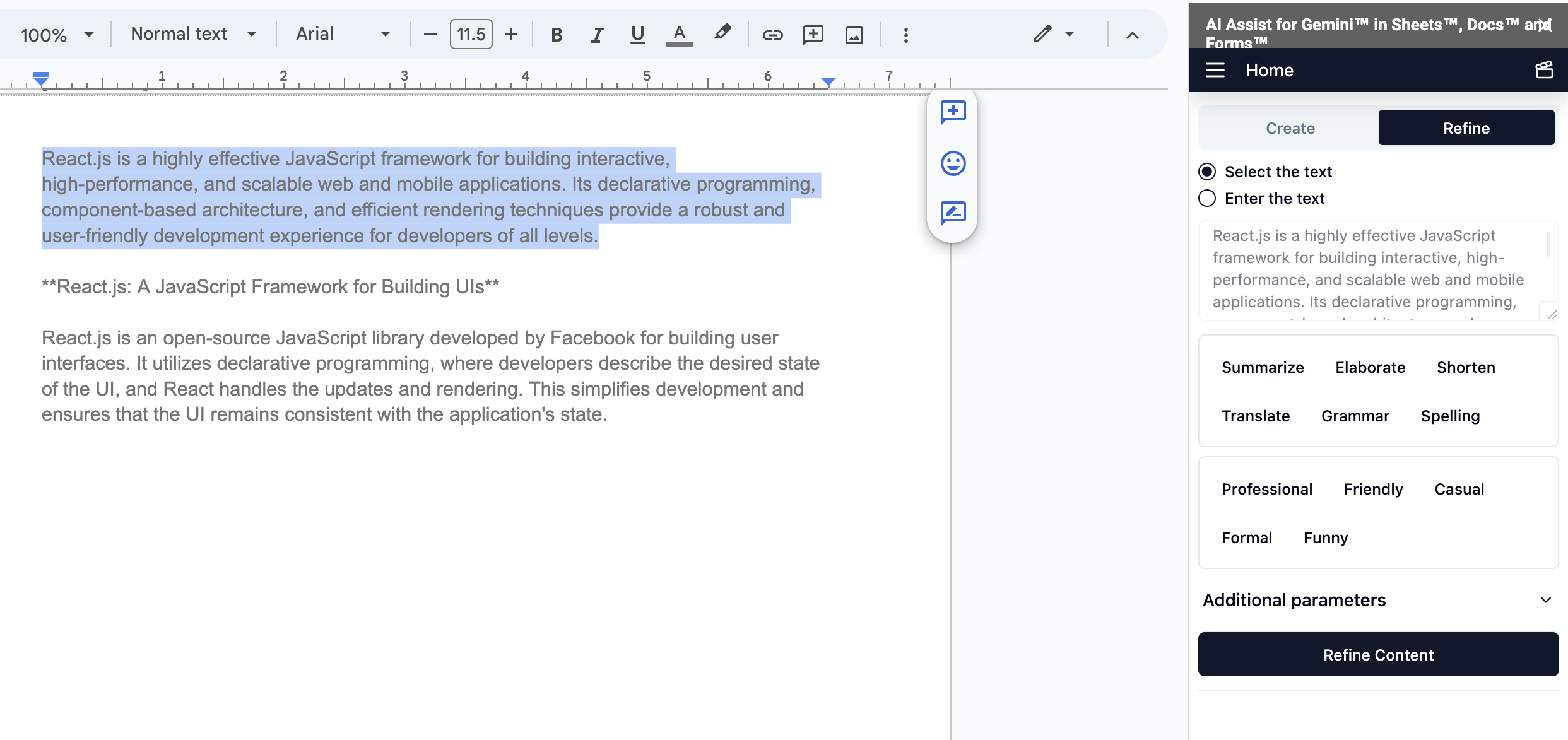
-
You can use some actions like Summarize on Select text.