Install Gemini for Docs
Install the Gemini for Docs add-on to bring the power of language models into your Google documents. This add-on provides AI writing capabilities like translation, grammar correction, and sentence rephrasing directly in the Google Docs editor. Once installed, this add-on also unlocks the power of AI in Google Sheets.
Prerequisites
If you use multiple Google accounts, it is recommended that you create a Chrome profile for each account.
-
Go to the installation page.
-
Click Install.
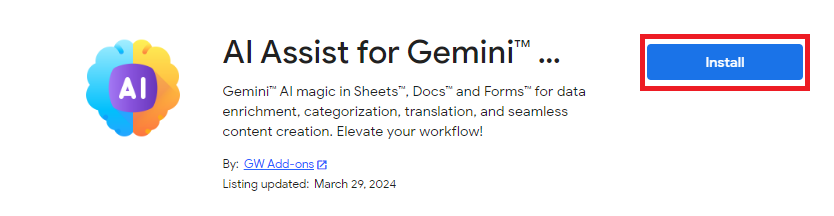
-
Click Continue in the confirmation box.
A Sign in with Google window opens.
-
Select for which Google account you want to install Gemini for Sheets and Docs.
-
Click Allow to grant Gemini for Sheets and Docs the required permissions.

A pop-up window indicates that Gemini for Sheets and Docs has been installed.
What's next