Retry formulas on error
After troubleshooting Gemini for Sheets errors, you can recalculate all GEM formulas in cells tagged with #ERROR! or #VALUE!.
Prerequisites
- You have opened a Google spreadsheet containing Gem formulas and selected Extensions > Gemini for Sheets and Docs > Open.
- Check that the Gem formulas aren't paused for your spreadsheet.
Note: To highlight the errors, click on X errors. This will help you identify the Gem formulas that need correction.
- Click Retry errors.
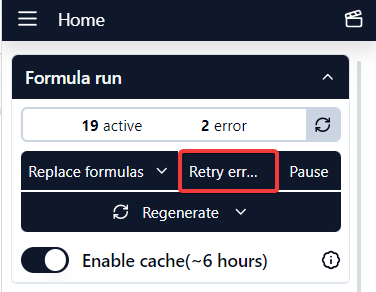
All Gem formulas that were on error in the current sheet are recalculated. If some errors persist, let us know by submitting a support request.