How to use the GEM function
Learn how to write and lay out your prompts and your data in Google Sheets in order to use the GEM function efficiently, from a simple prompt up to running multiple prompts in parallel on a column of data. The concepts and steps covered in this article apply to most functions in Gemini for Sheets™ and Docs™.
Prerequisites
Create a Google spreadsheet and select Extensions > Gemini for Sheets and Docs. You can use the example template to follow along.
Type of prompts
Write your prompt in the function
Type a GEM formula into a cell and press Enter to generate the result:
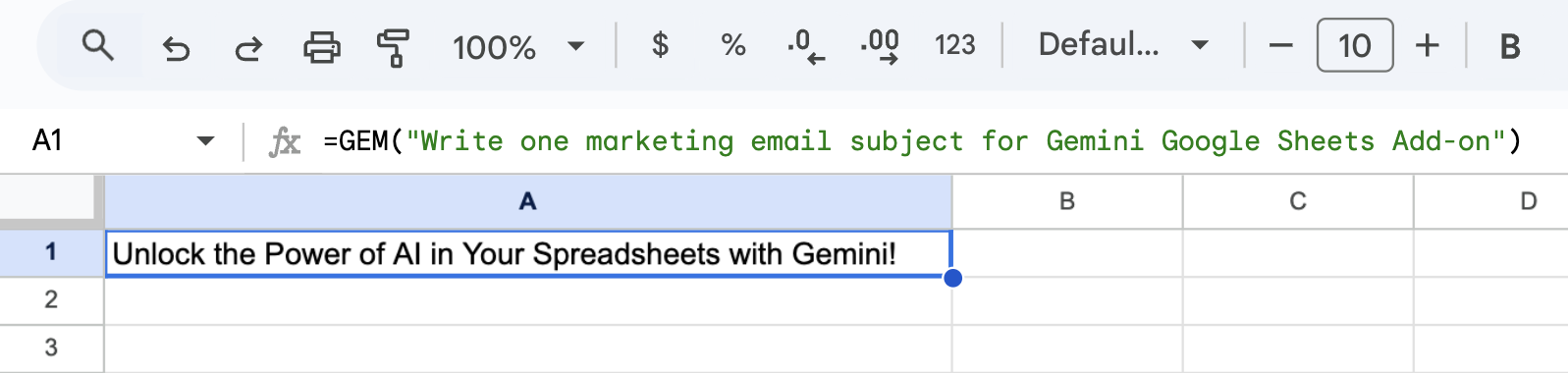
See it in action in this video:
Use a cell as a prompt
Type a prompt in a cell and use this cell as a parameter for your formula:
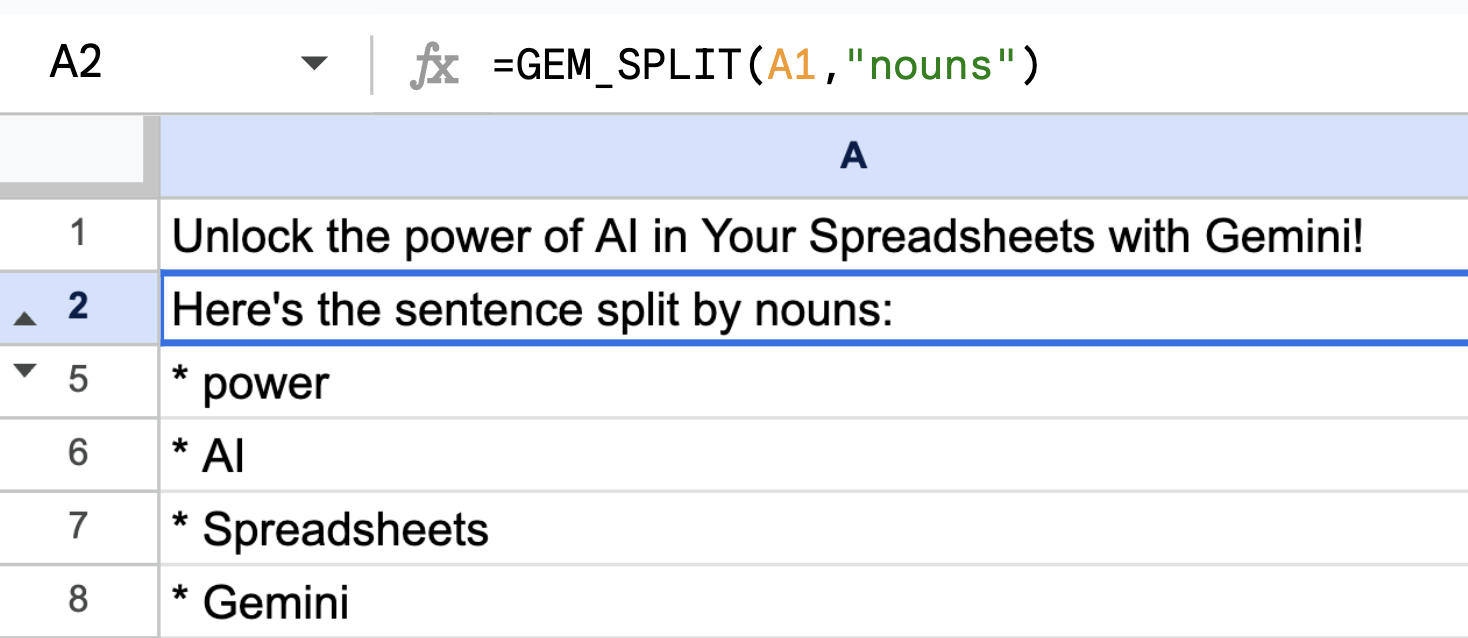
See it in action in this video:
WHAT'S NEXT
- Now that you are familiar with the basics of GEM formula creation, next see all available functions